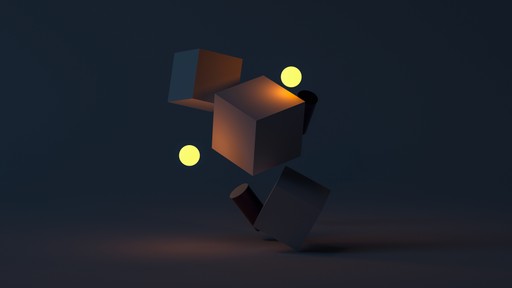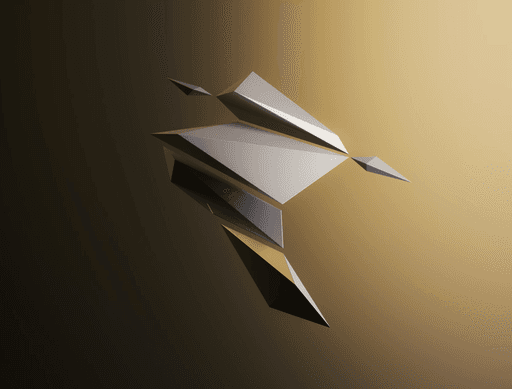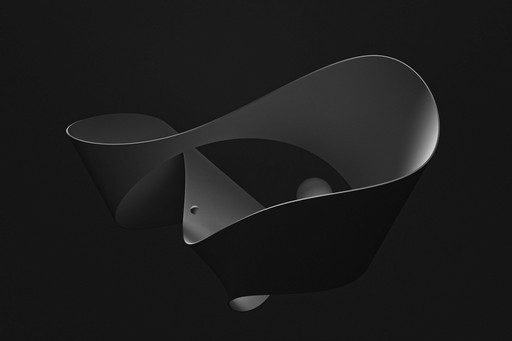AMAZING BENEFITS
Built by Professionals
Get the best Experience knowing that our Courses are built by Professionals.
Get Completion Awards
Get a Completion Award from our Team to boost motivation & success.
Fast Chat Support
Need help? We're just a Quick Chat Away. Available 24/7/365.
Lifetime Access
With Just One Payment, you'll get Lifetime Access to the Course.
HAPPY STUDENTS

Emily Heart
"I recently used the Luma Framer Template for my course/membership site and it exceeded my expectations. The template's clean and sleek design enhanced the overall user experience, while its intuitive layout made content organization a breeze."

Ava Mitchell
"The Luma Template for Framer makes creating course websites a breeze. The intuitive interface and pre-designed elements saved me so much time. Highly recommended"

Benjamin Thompson
"The Luma Template for Framer is an incredible tool for anyone looking to build course websites efficiently. With its user-friendly interface and well-organized components, creating visually appealing sites has never been easier. The template offers a wide range of customization options that allow for personalized branding and design."

Daniel Harris
"With the Luma Template, Framer becomes the ultimate choice for building course websites. The template's sleek design and well-organized components guarantee a seamless user experience. Impressed!"

Ethan Reynolds
"I can't say enough good things about the Luma Template made for Framer. It took the complexity out of creating course websites and made it a smooth, enjoyable process. The template's clean design and comprehensive set of features provide a solid foundation for building engaging educational platforms."

Emily Sullivan
"If you're a teacher or an online course creator, look no further than the Luma Template for Framer. This template revolutionizes the way course websites are built. It combines simplicity and sophistication, offering an extensive collection of elements that can be easily customized to match your brand."